The Quora Pixel allows you to track conversions, measure campaign performance, and optimize towards the events you care about for your Quora ads. Installing the pixel involves two main parts:
1. Install the Base Pixel on All Pages
- Go to the Pixels & Events tab in Quora Ads Manager
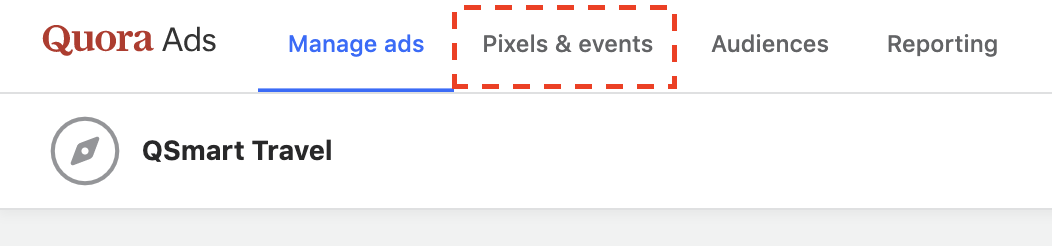
- Click "Setup Pixel" then "Next" to install manually
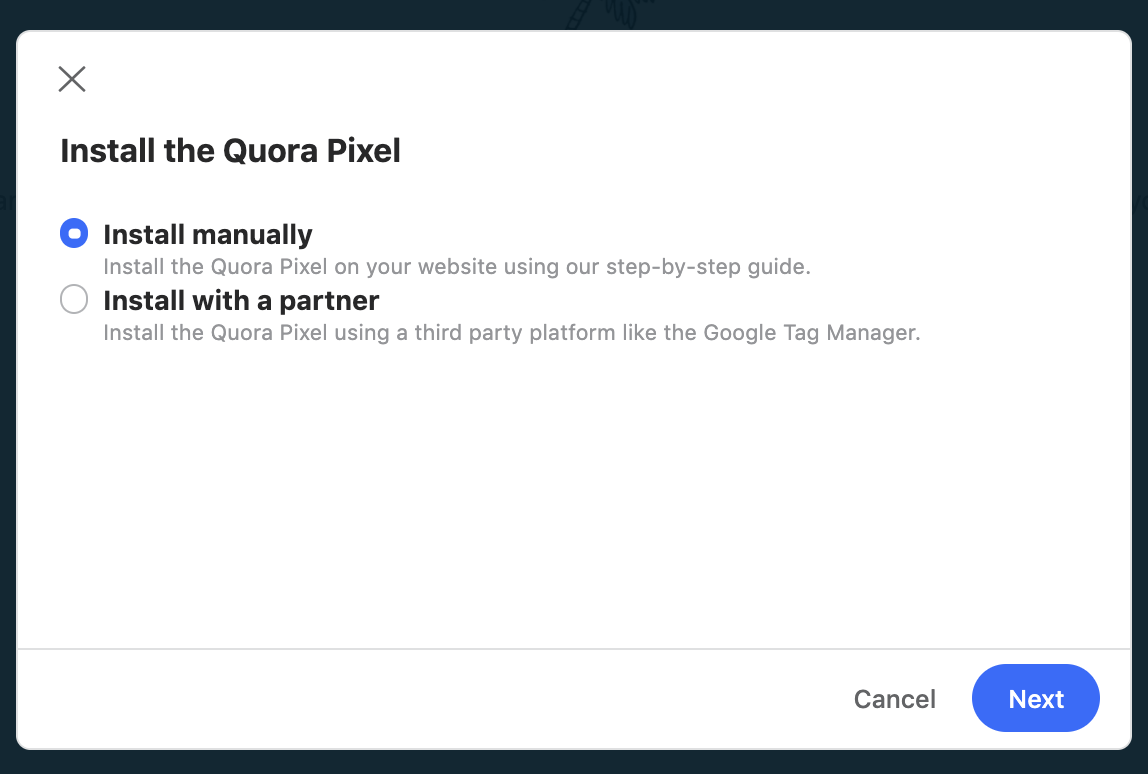
- Copy the Base Pixel code and paste it between the tags on every page of your website
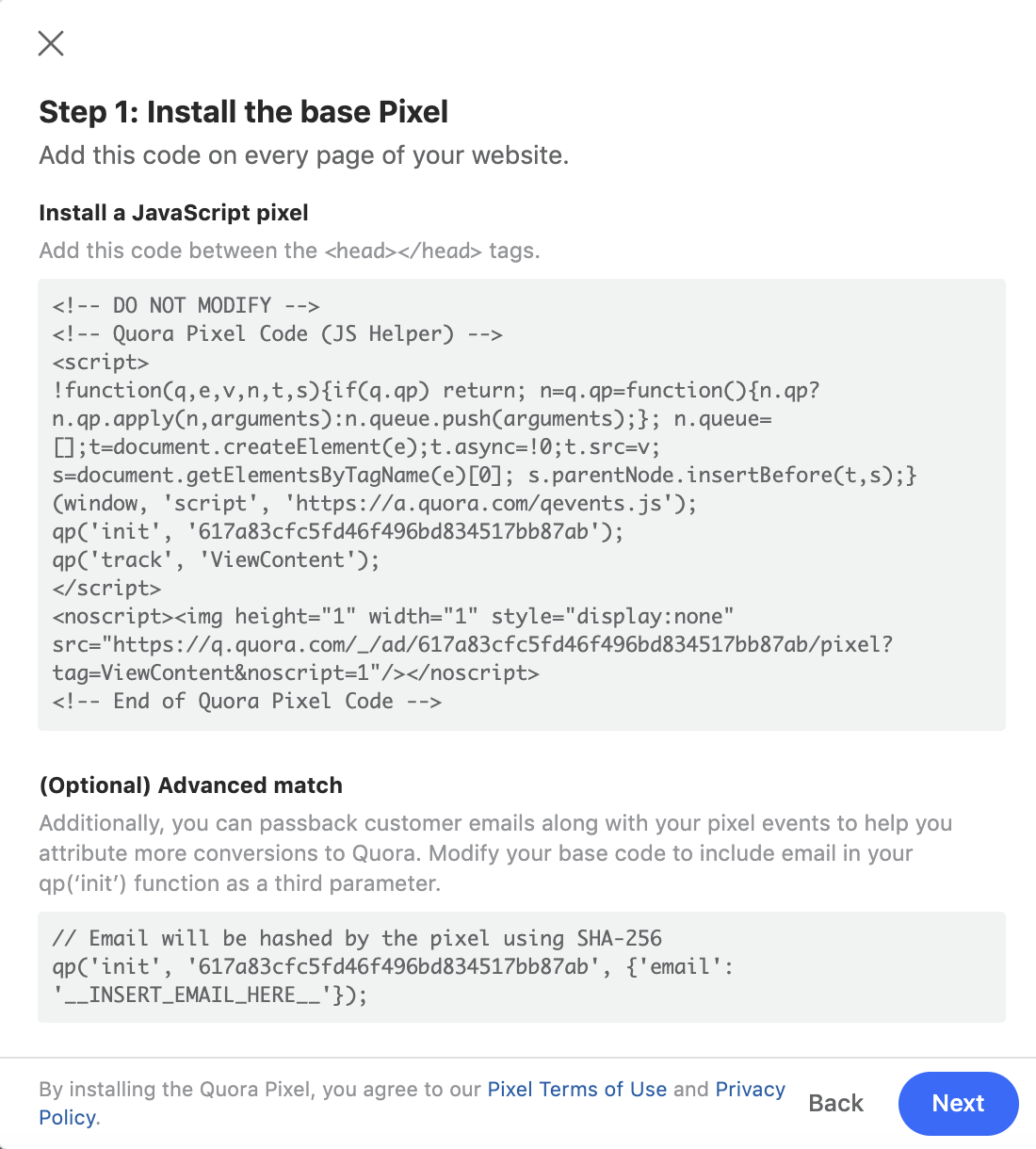
2. Install Event Pixels for Conversion Tracking
- Still in the Pixels & Events tab, choose an event label matching your campaign objective
- For page load conversion events, copy the Event Pixel code and paste it after the Base Pixel on the conversion page
![]()
- For inline actions like button clicks, copy the code for Inline Action Events and paste inside an event handler like onclick
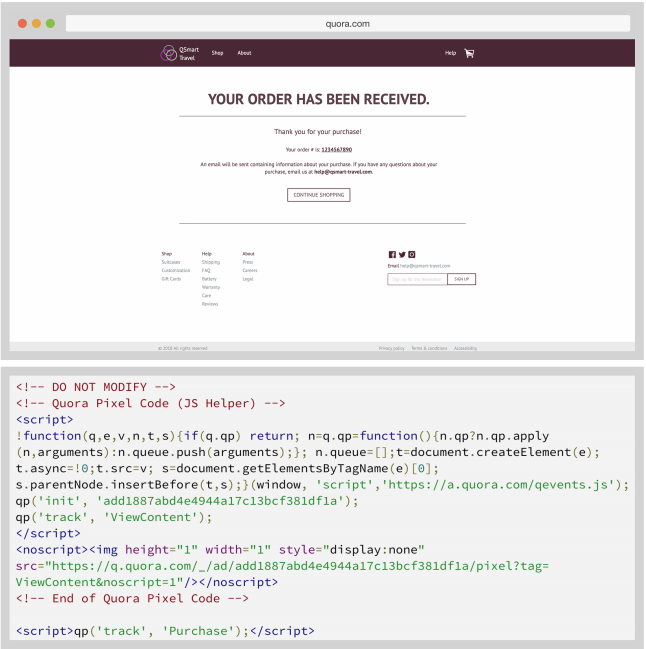
- Optionally, pass back conversion values by copying that code snippet
After installing, you can access features like conversion optimized bidding, multi-event tracking, performance data, and audience targeting.
Verifying Conversion Value Setup
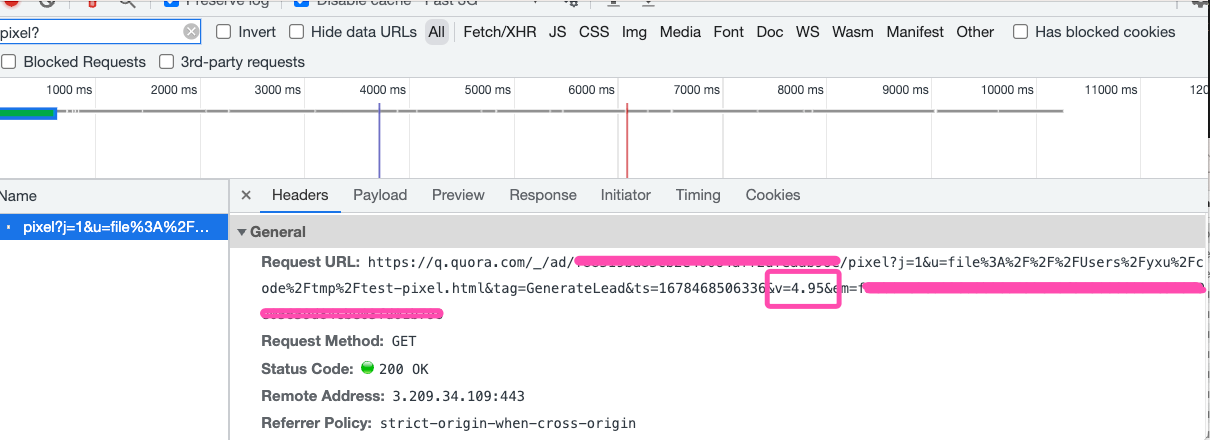
- Use browser developer tools to filter for "q.quora.com" requests
- You should see a query param with your conversion value: "&v={YourValue}"
Checking Pixel Status
- The Pixels & Events tab shows how many times pixels fired in the last 15 minutes
- If a pixel is inactive, manually trigger a test conversion on the page
- Wait 2 minutes and check if the Occurrences number updated
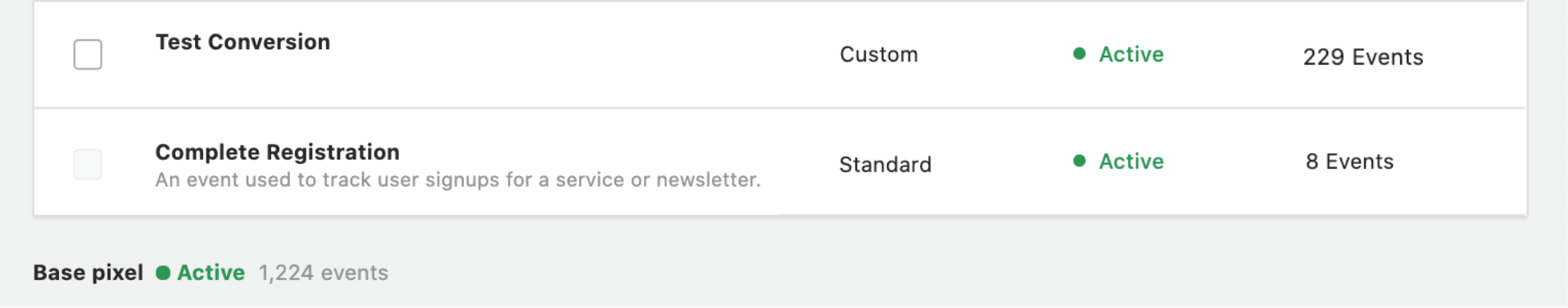
By properly installing the Quora Pixel, you can unlock better conversion tracking and optimization capabilities for your Quora ad campaigns.